
0
Fixed
Review Cards Now Have Height After Update
After a recent update, the review cards now have height set inline... can this be removed or set to auto?
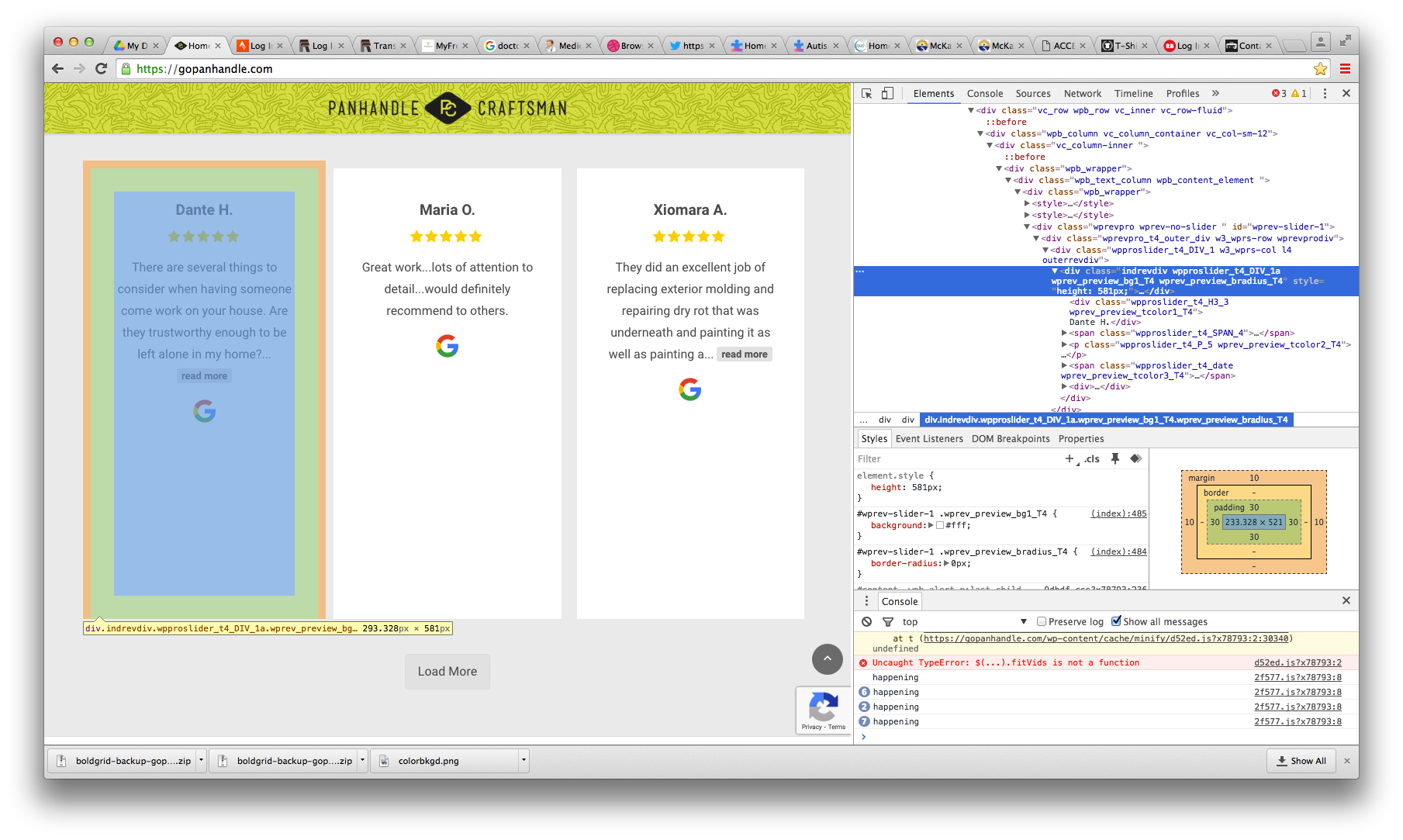
Customer support service by UserEcho


Make sure this setting is set to no.
I tried updating it to 'No' (not force) and still didn't fix the issue. Also, I just noticed other reviews aren't being loaded now when you click 'load more'. The behavior has changed since I ran my last update.
First try clearing the cache for the page if you are using a caching plugin. Next, tTry de-activating and re-activating the plugin. If that doesn't work then try creating a new review template to test it. Something may have happened to the template.
What is the URL of the page that has the review template?
I'm running W3TC on the site... which may have created the issue after updating. I tried emptying all caches from W3 but no luck until deactivating/reactivating WP Review plugin. Thanks!
Sorry, just noticed that the 'load more' reviews are not loading in on mobile devices. I've ran tests in iOS running both Safari and Chrome. Some desktop browsers appear to be working. Upon error inspection, looks to be an issue with minify...
I disabled JS minification in W3 and now the reviews are loading in.
You can exclude this file from the minification...
wp-review-slider-pro\public\js\wprev-public.min.js
I enabled minification in Asset Cleaner instead and it fixed the issue. W3 minification creates all sorts of problems for my site so went with another plugin. Thanks.