
0
Answered
Stars not showing in form
On my review page i put a form, that clicks open to place a review, underneath i show the reviews that have been placed and imported from facebook. The review form should show the stars that they can click but it apears blank. I`ve tried all sorts of settings but the only thing that appears are the thums up and down, but i want the stars. I have the pro version.
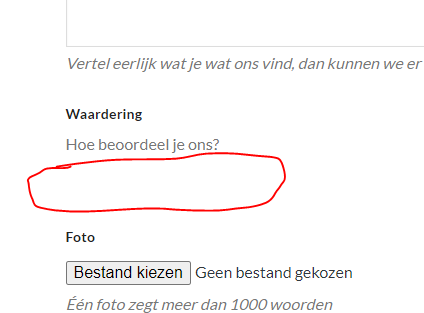
Customer support service by UserEcho


Forgot to link to the page i`m refering to ;)
https://fantasygiftshop.nl/reviews/
Your site CSS is overriding the display setting for the stars. Add this custom CSS to the custom CSS section of the form.
.wprevpro_form label {
display: inline-block !important;
}
Hi Josh thanks for the quick reply, but this didn`t work for me unfortunately.
Do you have another idea? I already tried pasting it in my flatsome theme custom css rules.
The rule isn't showing on the site. First, try to clear all your cache. If that doesn't work then add the CSS rule to the Form custom CSS section inside the plugin.
Hi Josh,
I did all that, and i had already pasted the code in the custom CSS field at the form settings. Any other idea`s?
Have a great New Years eve!
Your code is missing the !important tag.
.wprevpro_form label {
display: inline-block !important;
}
Super, it works now, that parts was indeed important ;) Thanks