Use Child Theme to Customize the Badge Template
With version 11.0.6 and higher you can fully customize the badge template by using a child theme. If you need help creating a child theme click here.
Here are the steps....
1) Create a folder in your child theme called:
wprevpro
2) Create a file in that folder for the badge style you want to override.
badge(style number).php
For example for badge style 1....
badge1.php
This is what it looks like for my Divi-child theme overriding review template style 1...
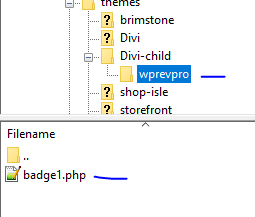
3) Now you'll want to copy the html out of the following file and paste it in the badge1.php you just created. In the plugin file...
wp-review-slider-pro-premium/public/partials/badge_style_1.php
on line 183 to line 194 copy the html. It looks like so....
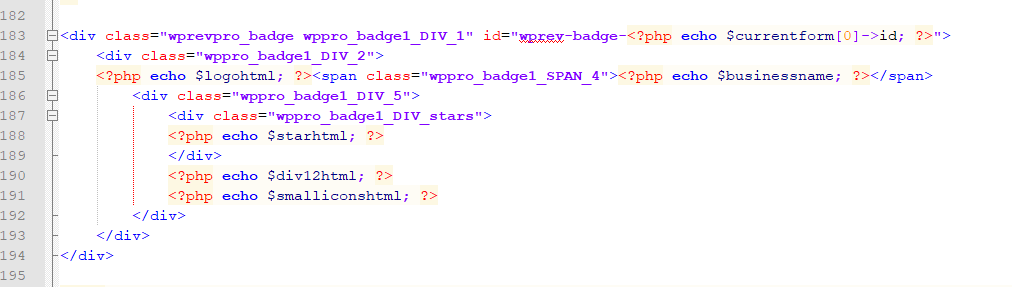
Then paste it into the badge1.php file you created.
4) Now you can make changes to the badge1.php file you created and the plugin will use this file instead of the html in the original file. The best part is that these changes will persist even if the plugin is updated.
Customer support service by UserEcho

