A community support forum for WP Review Slider Pro - WordPress Plugin

 Wrong avatar images
Wrong avatar images
avatar pictures in Airbnb reviews not showing correctly
It just keep showing my own picture in several reviews
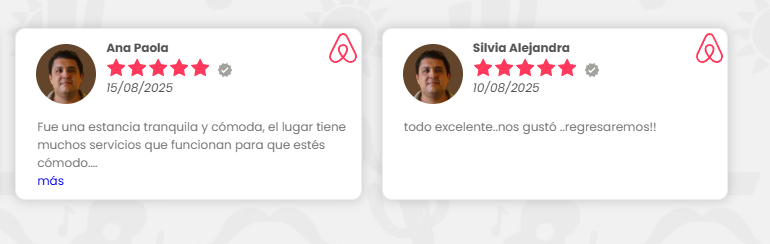
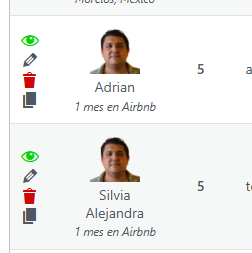
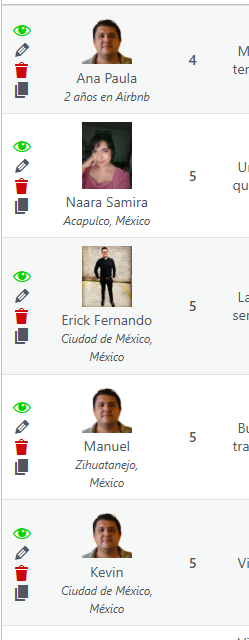

 Review sources not selectable
Review sources not selectable
We created 18 review sources.
When creating a template or a badge, 6 sources aren't shown in the selection list.
Some sources are shown twice.
The list shows only 14 locations.
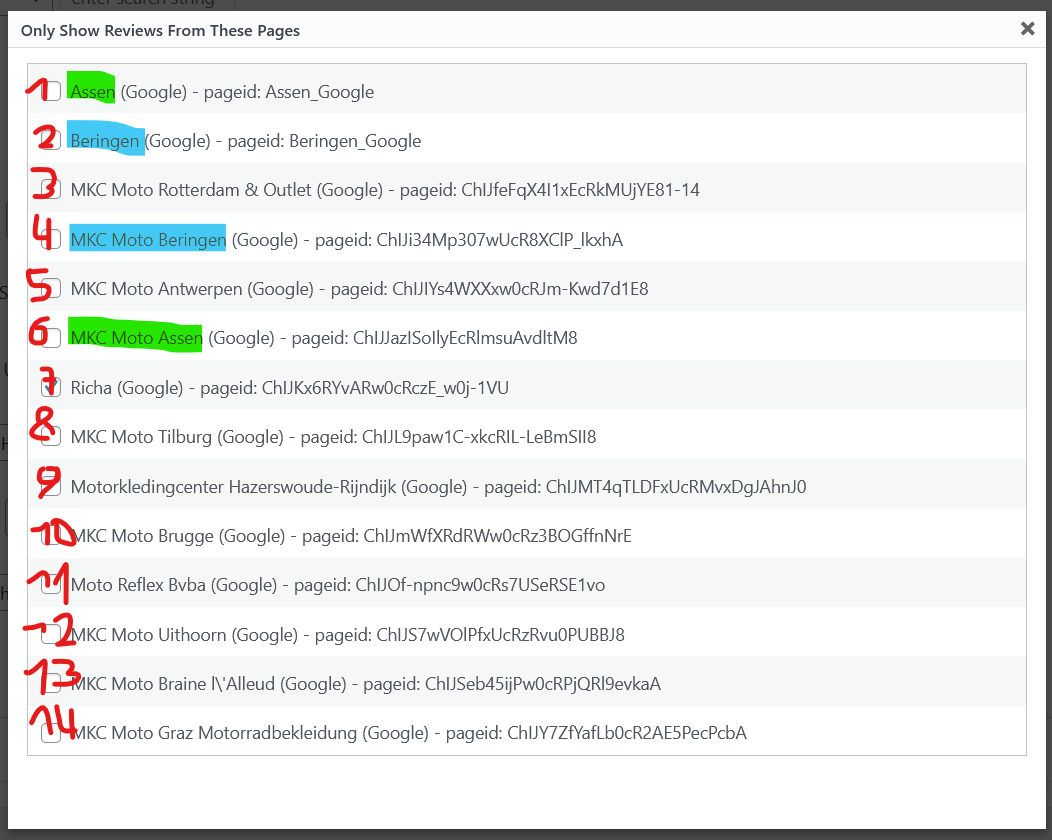

 Avatar & google logos not displaying in mobile view
Avatar & google logos not displaying in mobile view
customer avatars and google/facebook logos are not showing on mobile, (fine on desktop) I've checked the settings both are set to display. Here is the slider on one of my affected pages https://charleyoga.com.au/new-term-yoga/

 Schema Snippet
Schema Snippet
My site has a custom Schema build, and I want to add WP Review Slider to pull aggregate rating, review count, and reviews. But I couldn't find the code/script. Does anyone know how to or have an example?

 Request for Bulk Review Import Feature
Request for Bulk Review Import Feature
We are using the WP Review Slider Pro plugin and have around 130 agents, each with their own Google Places ID. Currently, we can only import reviews one by one for each agent, which is very time-consuming.
I’ve explored alternative methods, including using the Google Places API, WP CLI, and AJAX triggers, but none of these approaches allowed bulk importing through the plugin.
Could you please confirm:
- Is there an existing way (hidden or advanced) to import reviews for multiple Place IDs in bulk?
- If not, can you provide guidance on programmatically triggering the same process used when clicking "Fetch Reviews" in the admin for multiple agents automatically?
- Are there any upcoming plans to add a bulk import feature to the plugin?
This functionality is critical for our use case with a high number of agents. Please let us know if there’s a workaround or if custom development hooks are available for this purpose.

 Google logo ist not beeing shown in Firefox, but with Edge and Chorme it looks fine
Google logo ist not beeing shown in Firefox, but with Edge and Chorme it looks fine
Hi,
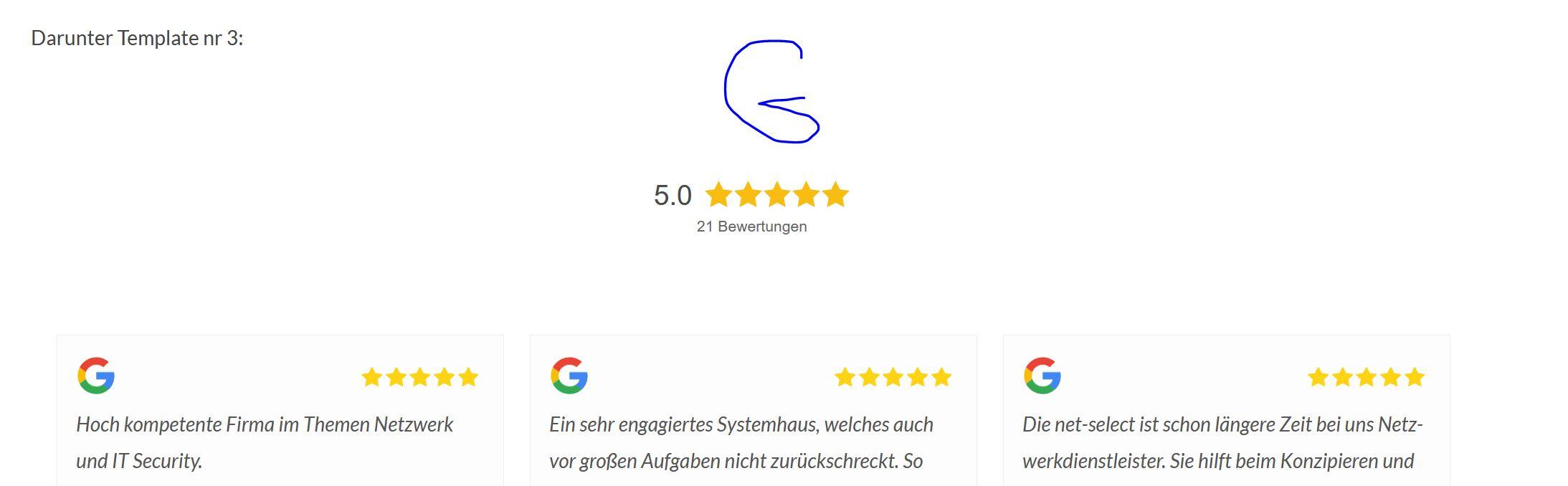
I added the bade in Style 6 on our webseite. When I tested it, it looks fine with Chrome and Edge. But the Google logo disapears, when I check it with Firefox. Ist there a trick?

 Change background colour of arrows
Change background colour of arrows
Hi,
the backround of the arrows is being shown in a bright red. I assume this comes frome some general design settings or our theme - as it is one of our corporate collours. But it looks not really nice. Can you show me a way to change it to transparent? Thanks Marion
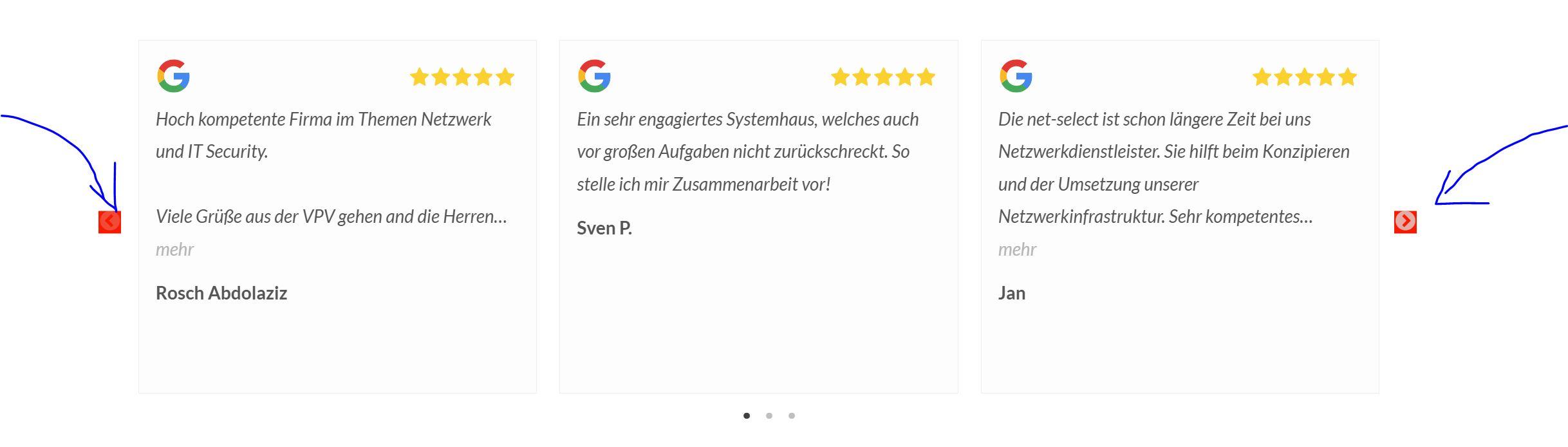

 Template proposal: Image badge
Template proposal: Image badge
Hi,
I've seen these two badges with Google Reviews. I think it would be great to add something like this as a template.
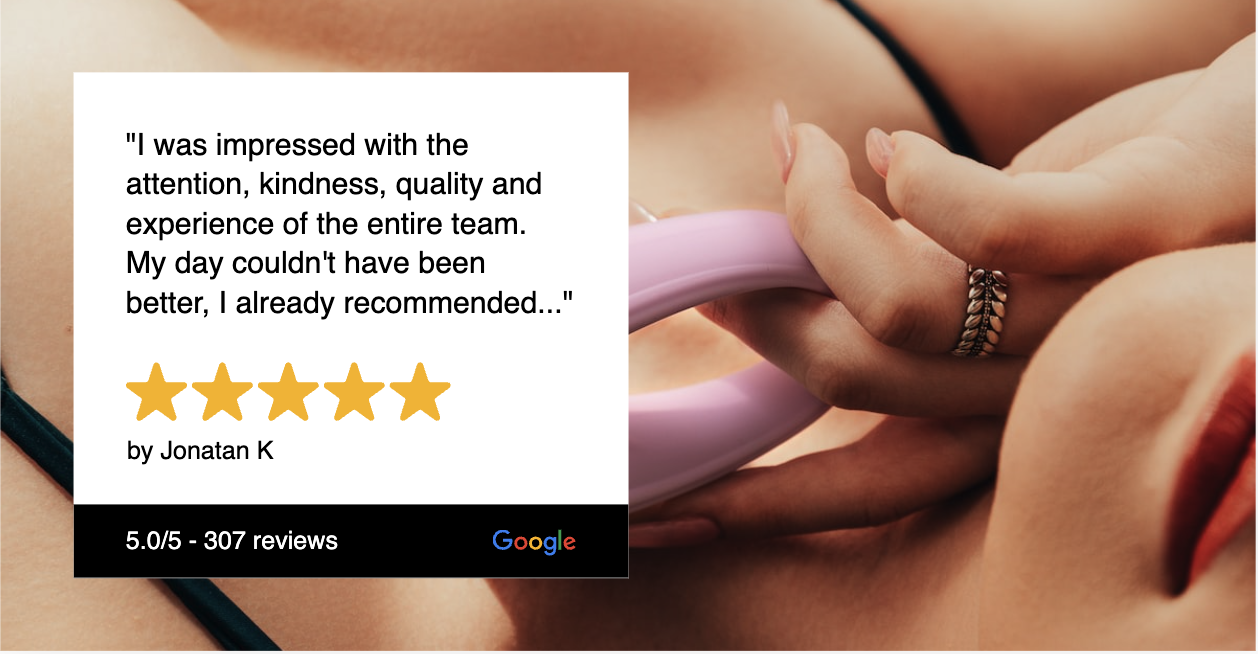

 edit tags in bulk or import data
edit tags in bulk or import data
i tried to export review data and add tags to reviews and re-import using a spreadsheet. i added each individual tag manually to make sure it was registered in the plugin before doing this. cant get it working. i tried to edit an actual sql file and that didnt work either. its not super convenient to edit individual reviews so i used ai to scan the text and add pre chosen tags to the reviews tags column. seemed logical enough. any guidance why its not working? there must be another field related to the tags column i guess? the new tags are there in the data but they dont display in the reviews in the back end or filter of course.

 Funnels don't download reviews or update totals automatically
Funnels don't download reviews or update totals automatically
We set up a funnel to automatically retrieve reviews once a week. When I check under "Review Funnels" to see whether this has happened, I see that it finds the number of reviews and provides me with a "download reviews" button.
However, the totals for our badge that use this funnel are not updated and the new reviews aren't actually downloaded until you click on the button to download them, which kind of defeats the point of having it happen automatically. We have set the maximum number of reviews to download at 1000 (way higher than the number of reviews we have).
Is it possible for the totals in the badge to be udpated automatically and the reviews to be downloaded automatically with a revew funnel?
Customer support service by UserEcho


