A community support forum for WP Review Slider Pro - WordPress Plugin

 duplicate reviews google
duplicate reviews google
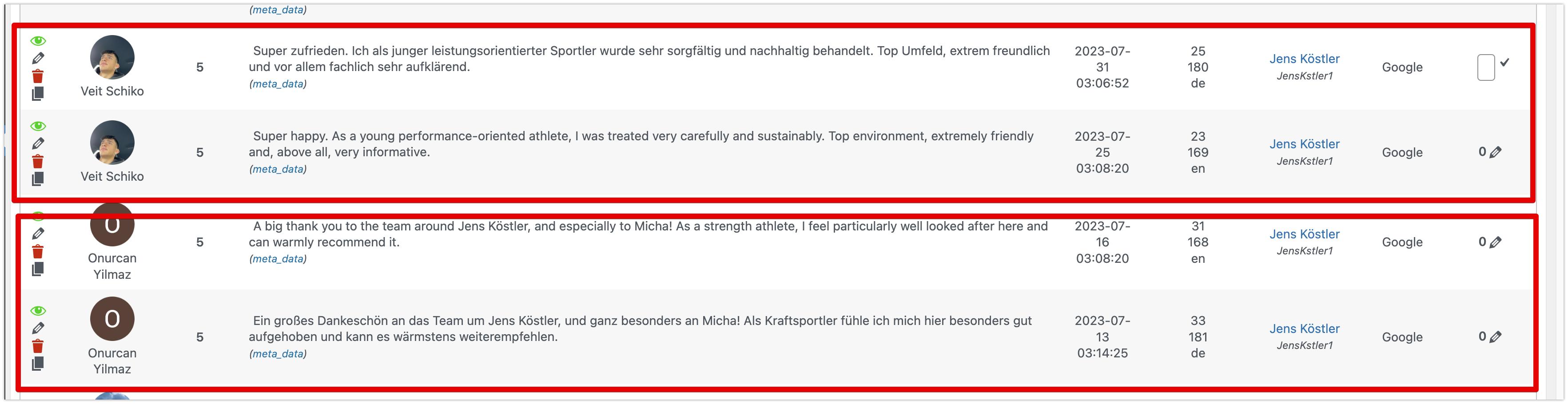
Hello,
I am importing reviews from google. Some reviews are in english and german. It seems to be like the same review and auto translated.
I know I can filter for language in the slider. But sometimes clients also write only english reviews.
Your help is very appreciated.

 icons used for funnels in templates?
icons used for funnels in templates?
Hi Josh,
Is there a filter or another bit of code that I can use which will enable me to replace the icons used for the review funnels (Google icon, Trip Advisor icon etc), with an inline SVG? This will keep them nice and crisp on all devices, allow me to make them larger than 32px and reduce the number of requests on the page. So probably a good idea?
I look forward to hearing from you.
Cheers,
Jamie

 number of reviews is inflated, can't remove it from badges
number of reviews is inflated, can't remove it from badges
None of the badges allow me to remove the total number of reviews, which is way off. How can I get rid of that and just show the stars? I'm only removing it because the total number is so inflated, like double and I can't figure out how to fix that number.

 Short code for template not working elementor
Short code for template not working elementor
Hello
The template shotcode doesn't work in my elementor page. The badge shortcode does nonetheless.
I already deactivated and re-activated
Best
Bruno

 How to get updated reviews onto website from Review List?
How to get updated reviews onto website from Review List?
I have managed to update my Review List...now how do I get this list to update to my site? Template is functioning with old reviews only.

 activate license
activate license
This is going to sound dumb, but I just loaded this plugin to a new site, and I can't figure out how to activate the pro license. I couldn't find any instructions anywhere how to do that either. Thanks

 Can we make avatar initials circle a specific color (they show up with random colors by default)?
Can we make avatar initials circle a specific color (they show up with random colors by default)?
Trying to make the avatar initials option on the display template be a specific color of green, but there's no options for that in the interface, and looked at the front end output it has created them as .SVG files so there's no easy way to apply CSS and change them that way.
Any help is appreciated! TIA

 Option to add review responses
Option to add review responses
It would be great to have an option to display the business response to reviews under the review.

 Getting Reviews From Clients
Getting Reviews From Clients
Can I use one page to get reviews from From Client for each platform and will it auto populate to them?
Customer support service by UserEcho



