Your comments
Sorry about that. The third part scraping service that the Review Funnel uses is having issues. They are working to resolve them.
Thanks,
Josh
This should be fixed now.
Great! I really appreciate you helping out with this.
Okay thanks. I'll look into updating some of those older functions.
Do you mind contacting their support and ask if there is a way to find the specific lines that are triggering this? Or the rules they are using to flag? That file has most of the admin functions for the plugin so I need to figure out what their scanner doesn't like.
I'm getting serveral messages from users this morning about the same thing. I'm guessing this is a false positive as it is coming from multiple different users. When you say multiple different security scanners, can you let me know one that I can run and check for myself? If I can get an actual line number in the file that it is flagging I can investigate.
I filed ticket with scraping support. They are looking in to it.
Hey Hera,
Unfortunately, there isn't any way for a crawler to log in to Amazon in order to get to that second page of reviews. They are very protective of them. The good news is you can turn on Auto-update and it should slowly add them if they make it to that first page on Amazon.
Have you tried this...
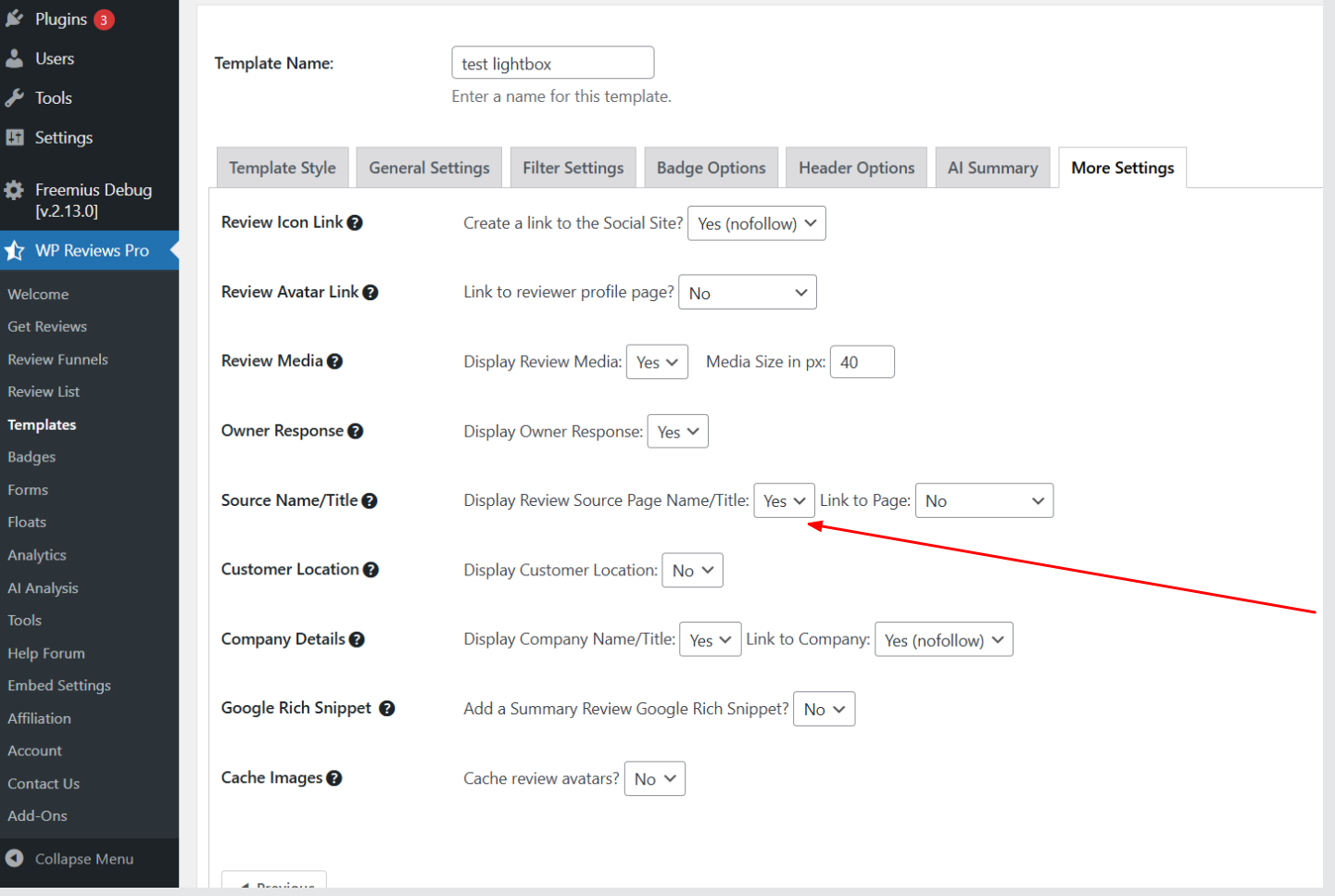
Customer support service by UserEcho


That's a good question. You should go to the Review Template and download all the reviews with the CSV export button. Then when you get ready first de-activate woocommerce and see if the reviews are still on the Review List. If they are then they should stay when you remove woocommerce.