Your comments
Here you go. You need to use the Advanced slider and change the Time delay to 0.
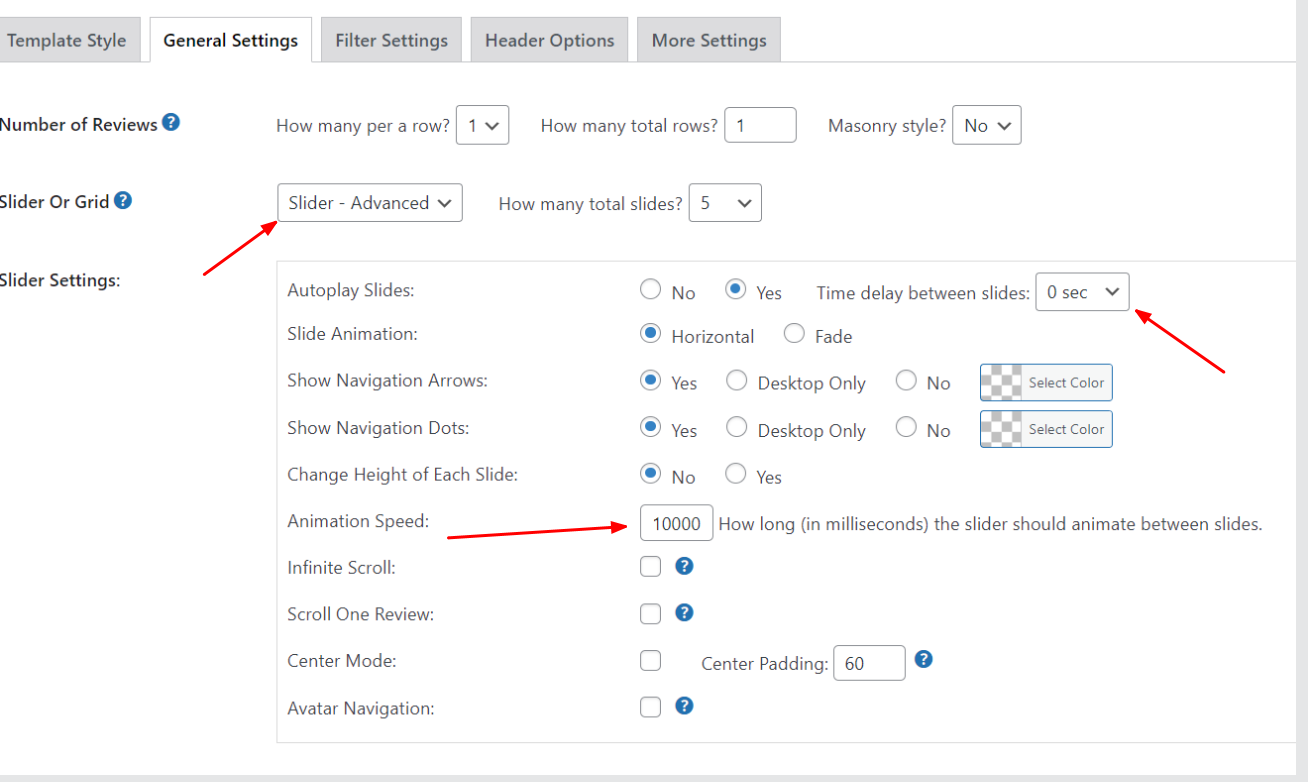
Sure...
*** = your table prefix from $wpdb->prefix
***wpfb_reviews
***wpfb_post_templates
***wpfb_badges
***wpfb_forms
***wpfb_floats
***wpfb_reviewfunnel
***wpfb_getapps_forms
***wpfb_nofitifcation_forms
***wpfb_gettwitter_forms
***wpfb_total_averages
Can you explain a little more? You want to hide the reviews on the page if they do not agree to the cookies? Cookies are usually for tracking purposes, what reason would you need to hide the reviews?
Just released 11.8.6 that should fix this.
Also, you may want to turn off your show php warnings. Typically production sites have these off.
I've seen this before if you're using a caching plugin and the cache doesn't get re-created correctly or cleared properly. When you are logged in you are not using the cache. Try clearing all cache plugins again. If that doesn't work, try to exclude the plugin from the cache plugin. You should be able to exclude everything under these directories...
wp-review-slider-pro/public/css/
wp-review-slider-pro/public/js/
If that doesn't work then check to see if you are using some sort of minifcation plugin and exclude it from there as well.
The plugin doesn't use the wp_options table for saving settings. The current work around is to create multiple badges or templates and display the correct one based on language. More info here...
https://wpreviewslider.userecho.com/knowledge-bases/2/articles/541-workaround-for-wpml
As far as I know, there isn't a way to make text that you enter into the plugin "translatable" by other plugins. The reason is that the other plugins don't know what you have entered.
Customer support service by UserEcho


Sorry, that shouldn't be in template 6 any longer. I'll take it out in the next update. In the meantime use this CSS to hide it. You can add this to the custom CSS for the review template.
span.wppro_viatext {
display: none;
}