Your comments
Delete the reviews and retry the Crawl Server > Remote option.
Also if you want to download the English reviews you can change the URL to the .com version...
Did you use the Crawl or the Review Funnel?
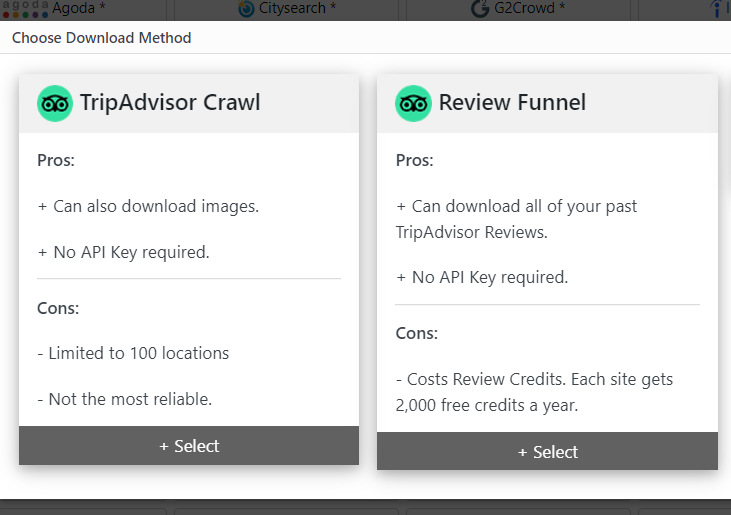
What I mean is if you can tell me the exact TripAdvisor page URL you are using, I can test why images are not coming through.
Also, in case you are using the Crawl, try this setting...
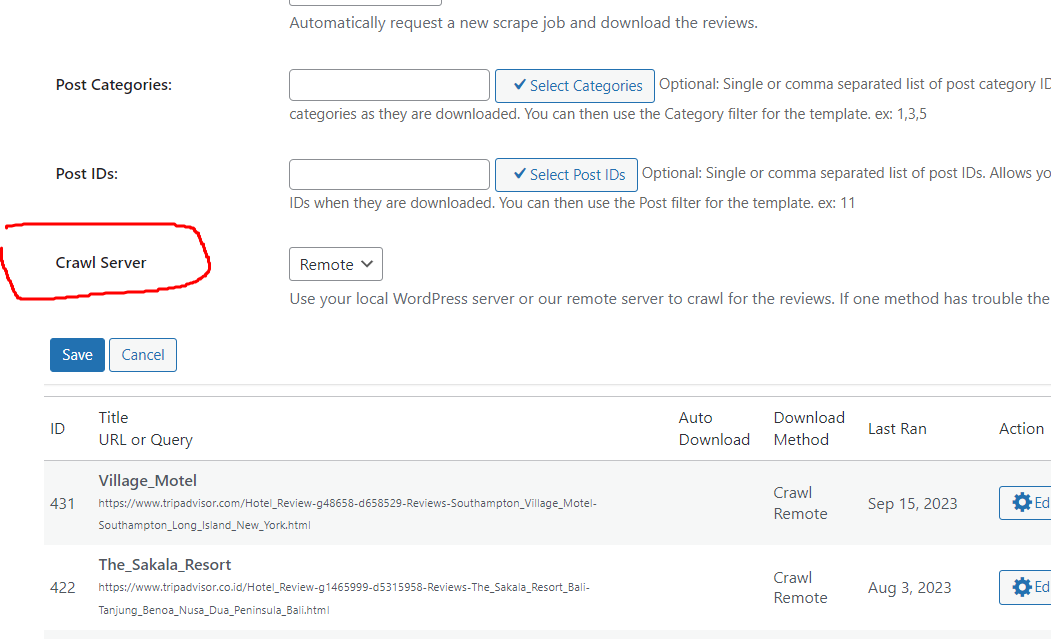
Thanks
Please post the URL so I can take a look.
Which Google download method are you using and what are the search terms or place id?
What is the source of the reviews and what download method are you using?
The plugin currently doesn't have an automated translate function.
I agree the icons should be svg. I just haven't had time to convert them or find new ones.
I've added a filter in the next update. If you want to go ahead and add it to your version here are the steps.
Edit this file...
WP-Review-Slider-Pro\wp-review-slider-pro\public\partials\template_class.php
around line 761 before the return add this line...
$logo = apply_filters( 'wprevpro_modify_sourcelogo', $logo, $review, $currentform );
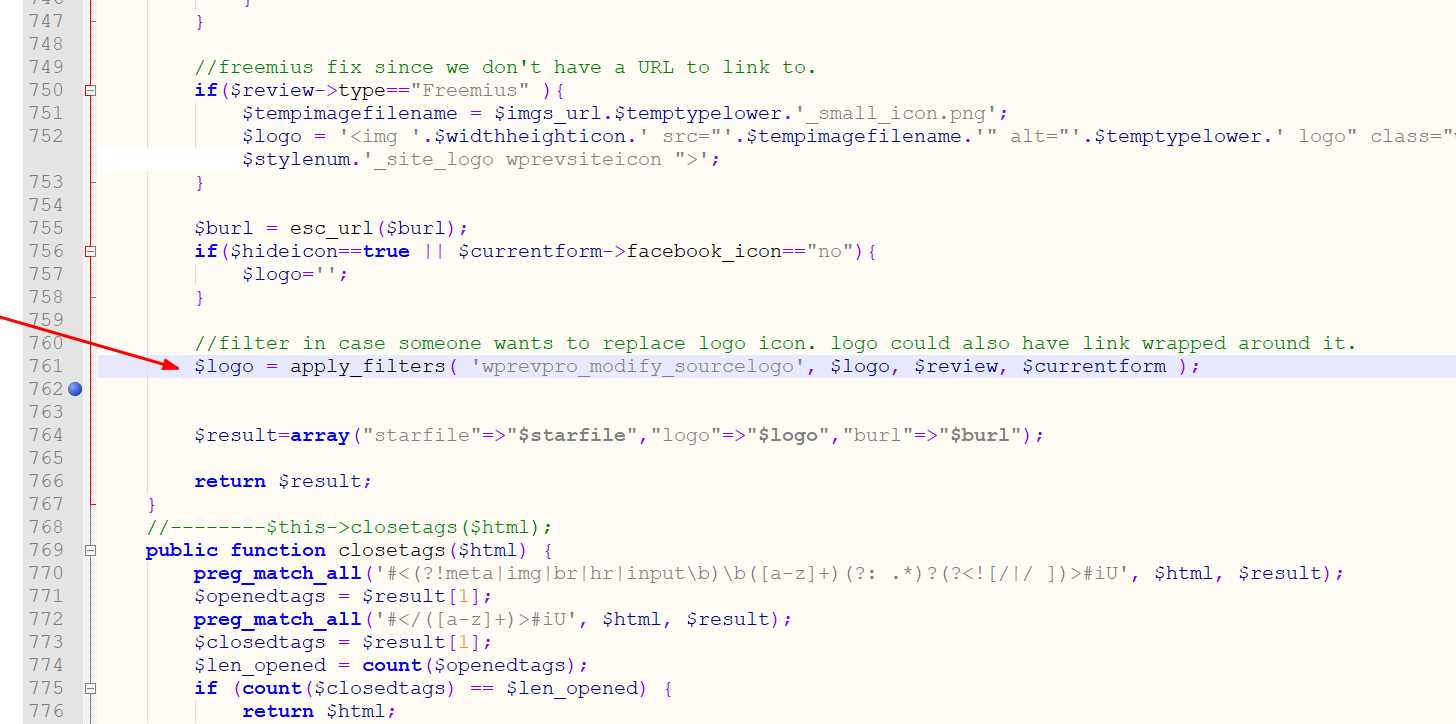
Then in your theme functions.php file you can use it like so...
add_filter( 'wprevpro_modify_sourcelogo' , 'modify_sourcelogo', 10, 4 );
function modify_sourcelogo($logo, $review, $currentform) {
if($review->type=="Google" ){
$newlogo = ' ';
}
return $newlogo;
}
';
}
return $newlogo;
}
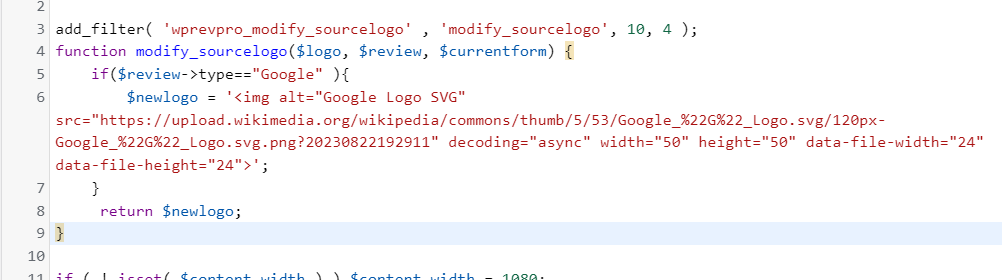
Sorry, there currently isn't a way to do that.
Does the Google Crawl or Review Funnel work?
You can use the following link to test your API Key and Places ID. This is the link that the plugin uses to download the reviews. Just replace with your placed and api key values in the URL.
https://maps.googleapis.com/maps/api/place/details/json?placeid=YOUR_PLACE_ID&key=YOUR_API_KEY
For Yelp, are you using the Yelp Crawl or Review Funnel? What is the Yelp URL you are using?
Customer support service by UserEcho


Can you explain what you mean by "comments were reset"?