Your comments
Do the images show up on the Review List?
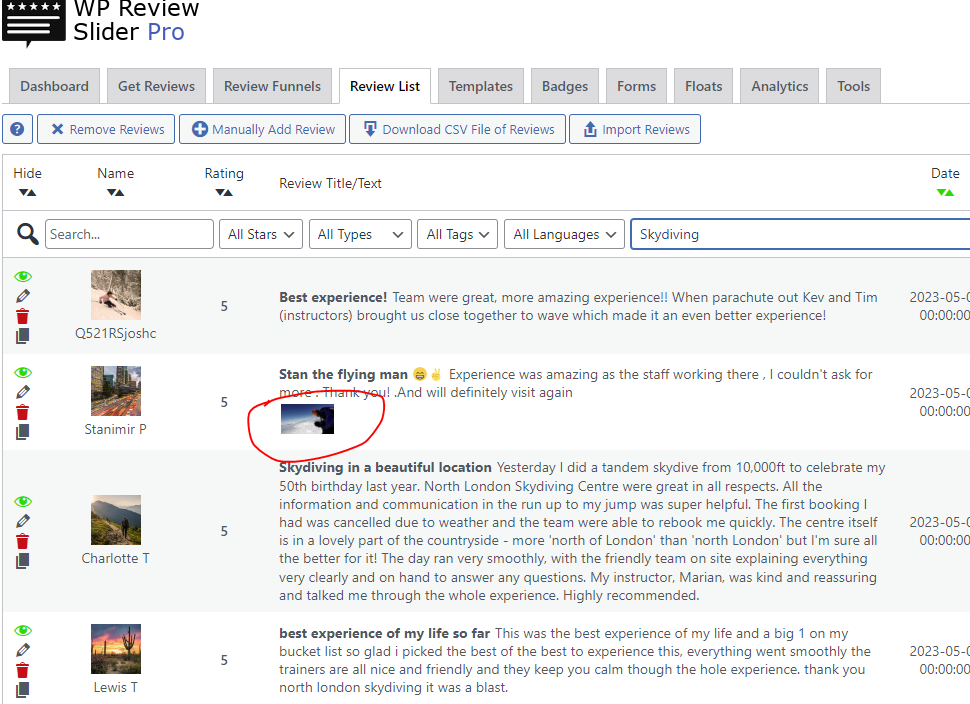
Would this be for woocommerce customers that are logged in?
Sure, I can add a type select or something.
Forms automatically save the Post Id when they are submitted.
Which buttons exactly?
Hey Nita,
I agree, I need to make some woocommerce getting started instructions. You do not have to create a template, badge, and form for each product. You just need one template, one badge, and one Form. When someone submits a review using the form it will tag the review with that Product Id. When you create the Review Template you can use this setting...
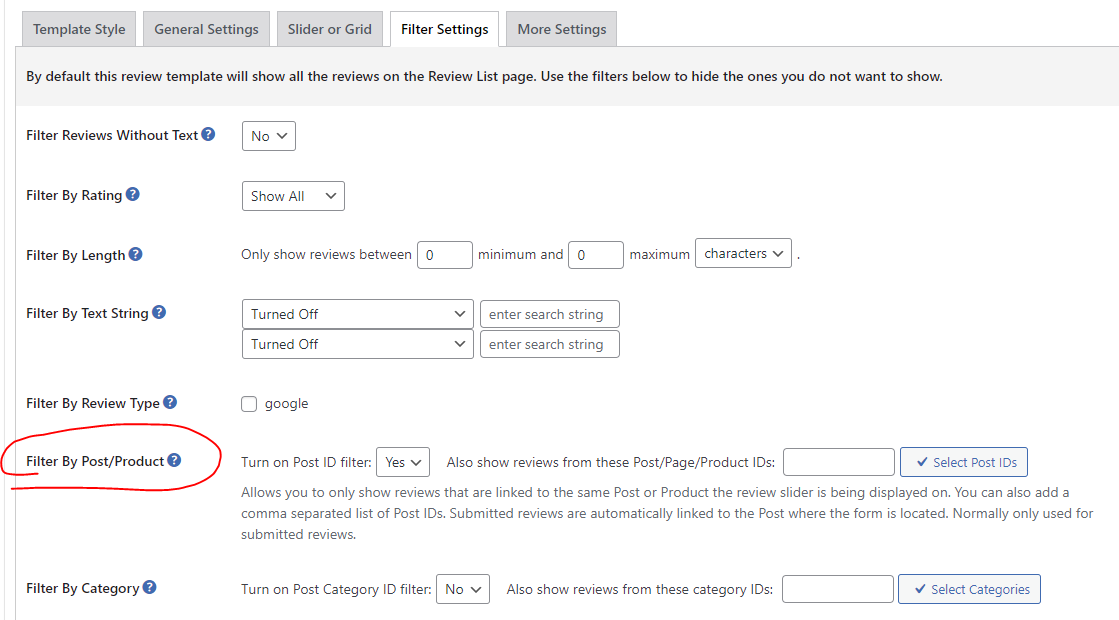
Then it will only show reviews from that Product ID.
Likewise, with the Badge you can use this setting...
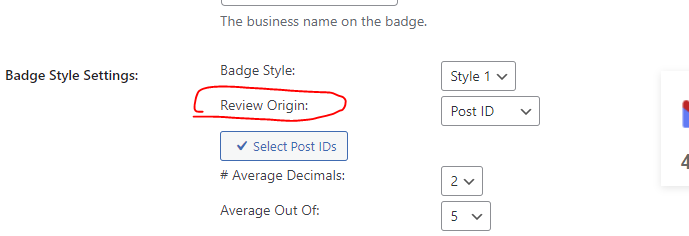
Then is will only use reviews from the product that the badge is currently on.
This way you can use the same 3 shortcodes for all your products.
For Woocommerce you can use the Review Origin = Post ID. Then it will look for reviews that have the same Post Id that page the badge is on. This way you can use the same badge shortcode for all products.
Got it. You can use the Bulk Edit to add tags to all reviews currently displayed. So you can use the Filters at the top or the search bar then click the Bulk Edit button.
Customer support service by UserEcho


What is the Yelp URL you are using? Are you using a Review Funnel or not?