Your comments
It could have been the Review Funnel settings. To download all reviews you would need to set the From Date and Max Number.
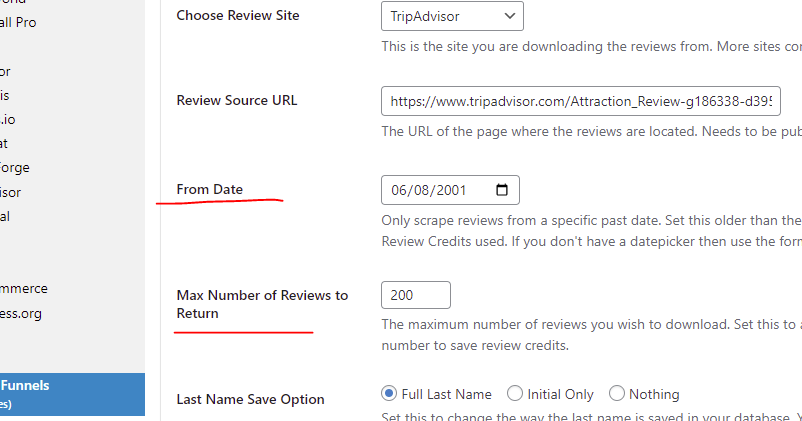
Can you go to the Review List and delete the reviews, then go back to the Review Funnel and download them again? You don't have to run another scrape, just click the download. I see where it only got 17, but it does look like they have profile images.
I logged a ticket with the scraping service to see why it stopped at 17.
Please post TripAdvisor URL so I can test.
Sorry about the trouble. Usually the Review Funnel is the most reliable way to get all the reviews and avatars. What is the TripAdvisor URL you are using?
It looks like the slider isn't being created correctly. Try the Advanced slider and see what happens.
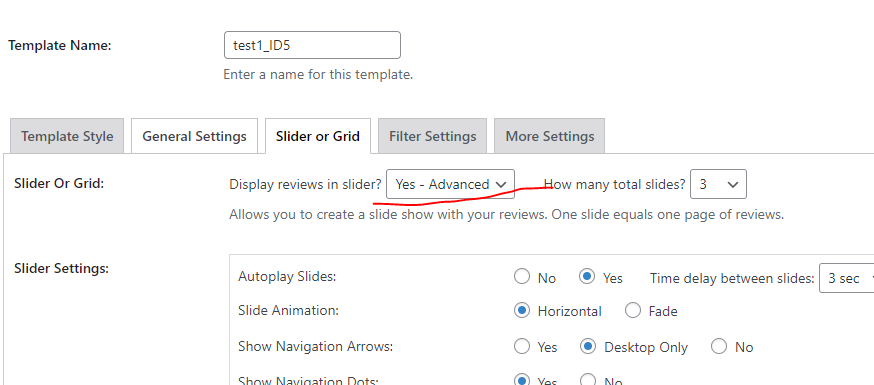
Are the reviews still on the Review List page in the plugin? Can you post a link to the site?
Try using the Review Funnel method to download the reviews.
I'll see if there is a way to make the Facebook app site independent. Maybe add a URL field beside the individual FB pages, so that each page will only show up in the plugin on the designated URLs. It will take some time probably.
Here is a video that walks you through setting up the secret access code. Maybe your clients could follow it?
https://ljapps.com/wp-content/uploads/2022/02/fbaccesscode2.mp4
You can also use the Review Funnel to download Facebook reviews without messing with the API. It basically just scrapes the Facebook page.
Customer support service by UserEcho


So, it looks like most reviews are older than the Jan 2020, that's why it limited them. Usually, I set the date to something really old like 20 years ago and then use the max number to limit the total.