Your comments
Yes, but you would need to use a plugin like "Loco Translate". Then you can create a Dutch translation for those terms.
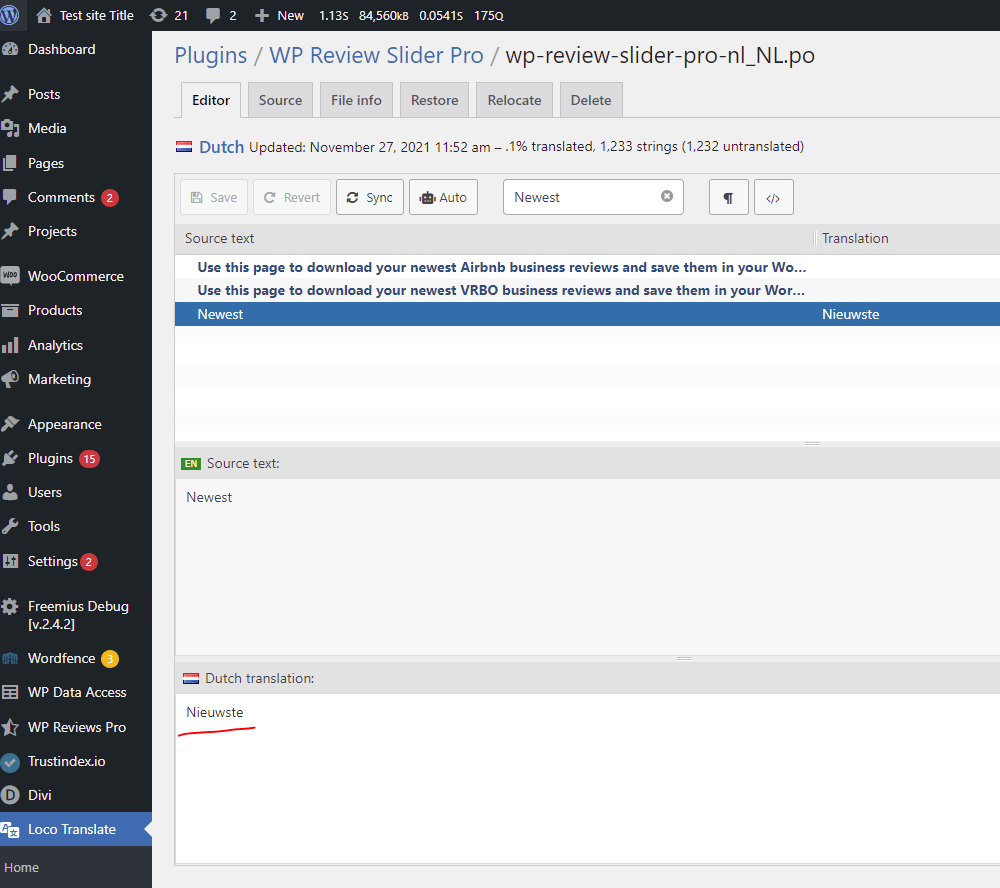
You don't add the WordPress page ID. The page ID that you use in the Shortcode is the source page id for the reviews. It basically lets you filter out the reviews and show just the reviews from that source page id. So you would create a review template. By default it will show all reviews in the Review List. You copy / paste the shortcode on to the Bar page on your site. You use the shortcode paramater to only show reviews for a certain source.
For instance if I want to limit it to just this page id source....
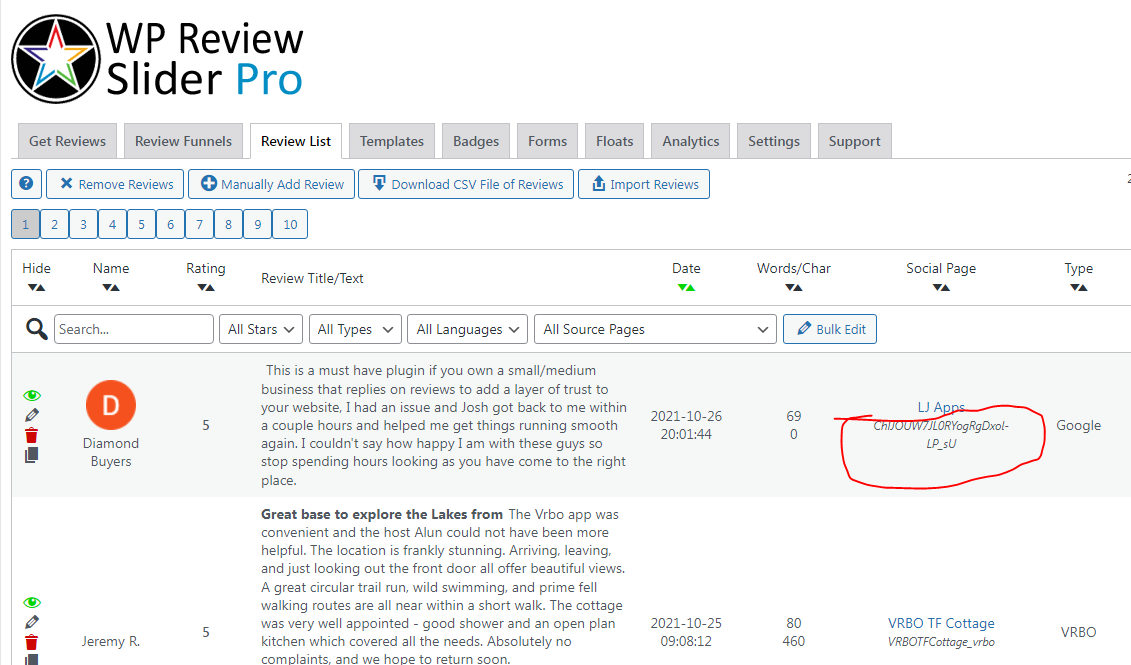
My shortcode for the review template would look something like this...
[wprevpro_usetemplate tid="30" pageid="ChIJOUW7JL0RYogRgDxol-LP_sU"]
I just created a 2-week temp license for you. You should get an email from Freemius. If not you can find the license key on the User Dashboard...
This is what I got back from the scraping server support. Looks like there isn't anything we can do.
-------------------------------------------------------------------
Hey Josh,
Happy Friday! Thanks for your patience while we were reviewing this subject internally. I'm afraid that at the moment, this is not possible to achieve - extracting these reviews. Our systems will be able to collect reviews if they are publicly available - without any restriction based on the geolocation of the user.
I hope this information helps you out. We'll be here to assist you if needed.
Kind regards,
Andrej
I did find this Google blog that seems to say they are going to start hiding reviews by country.
https://android-developers.googleblog.com/2021/08/making-ratings-and-reviews-better-for.html
I'm not sure what can be done, let me ask the scraping server support to see if they have a work around.
Please make sure to clear all website cache. If that doesn't work then check the review template "Filter" tab. By default a review template will display all reviews on the review list. If you don't see anything strange on the "Filter" tab, then create a new review template from scratch and take all the defaults. See if that one will show the reviews.
The first step is to get the reviews in the Review List, which it appears you have done. Now you can filter by location when you create a review template on the Template tab in the plugin. Here is the setting...

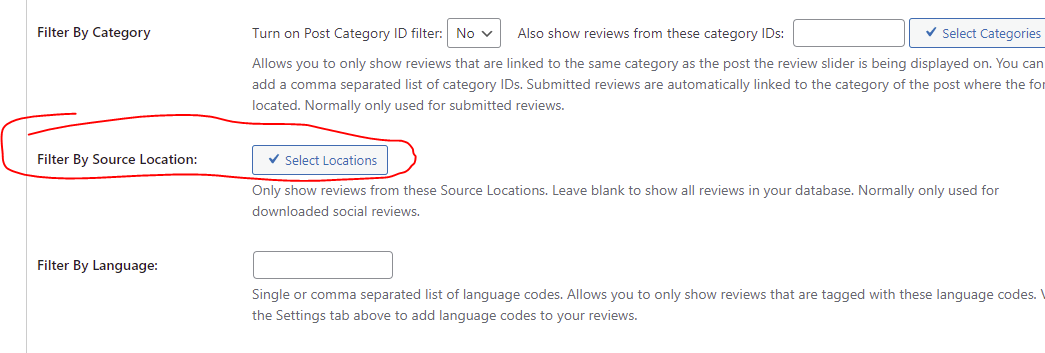
With this method, each restaurant would need its own review template. However, you can just create one review template and then filter it using a shortcode parameter. There is more info about shortcode parameters here...
For your second question, it depends on how the reviews were downloaded. Whether you used the Get Reviews > Google Places API, Get Reviews > Google Crawl, or the Get Reviews > Review Funnel method. More about the 3 different methods here. For the first method, you can specify language like so...
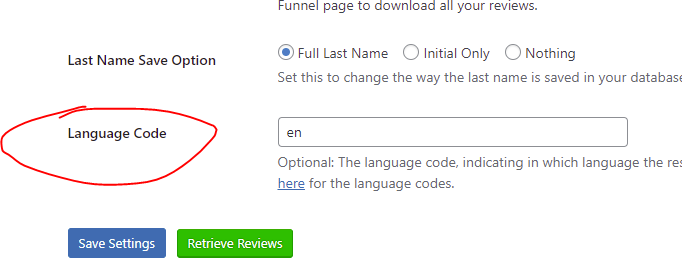
The Google Crawl method is limited and basically just returns what it returns. The Review Funnel method should return all your reviews in their original language.
You should be able to go to the Get Reviews > Facebook page in the plugin and download them again. Please post screenshots of any errors you are getting.
Customer support service by UserEcho


You would need to create a translation for the plugin. You could use a plugin like "Loco Translate" to do it.