Your comments
The z-index is already really high. The issue is that the footer is in a different dom tree branch so the z-index can't go over it. I'll need to change the plugin so it add the form code at the body level of the html. In the meatime you could shift the form up a little.
.wprevmodal_modal-content {
margin-top: 150px;
}
Can you give the Beta version 12.0.1 a try? Just go to the Account page inside the plugin and check the "Join the Beta program" check box. Then the beta version should show up after a page refresh.
Thanks,
Josh
You need to use the Business Name, not the address in that second location.
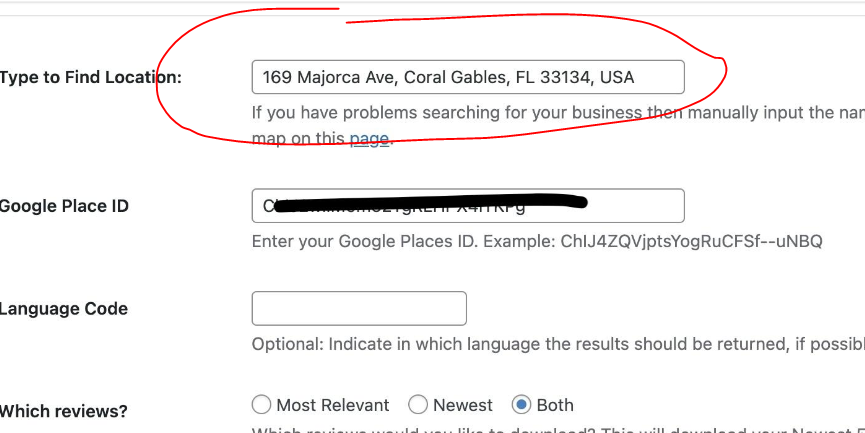
The address is more than likely returning the wrong google place id.
You could also manually enter the name and Google Place ID if you know it.
Can you post some screenshots of your settings?
You would just go through and setup 2 different downloads. Go to the Get Reviews > Add New Source > Google. Then do it again for the other location.
When you create the review template you can choose to filter by source location or show all of the reviews together.
It should load really close to the same speed. It uses a different javascript slider library with more options. I've debated on removing the Normal slider, but in some rare cases the normal does work a little better for people.
Okay, sounds like we have it narrowed down. I'll do some testing and get a fix out.
Out of curiosity, are the bugs still there if you switch over to the Advanced slider?
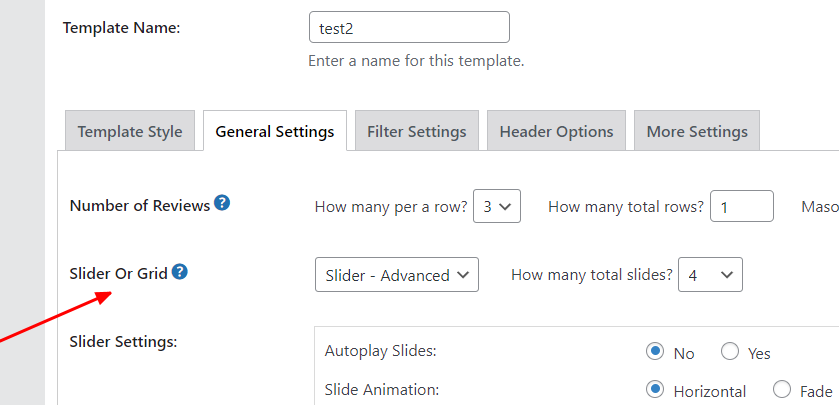
On this page...
https://suburban-k9.com/our_team/oscar-vela-gonzalez/
Are you sure you have more than 3 reviews? If there are less than the number of reviews for one slide then it can't create the slider. However, the color of the stars should match. Looks like a bug for sure.
That is strange. You can use the same template on multiple pages. Can you provide the URLs?
Customer support service by UserEcho


That is a bug. I'll get a fix in.